The direct guitar sound needs major EQ help most of the time since the mixer path is not voiced for this application, whereas a guitar amp is. What I am saying is guitar amps are designed with a tone circuit that is friendly regarding the guitar pickups tone.
The direct box is used for changing the guitar high impedance signal (could be around 100,000 ohms) to low impedance (150 to around 600 ohms). Something to remember is that a low impedance source can plug into a high impedance input but not the other way around, unless run through a direct box.
There are three basic direct box designs. The old style would be a transformer type (passive electronics). The next design to follow was an active electronic circuit using an op amp and without a transformer. There are also hybrids using both a transformer and active electronics. The third is a tube design. OK, in this era, there are also other designs, such as a channel strip concept that has direct box electronics and everything you would find on a mixer module. If you're using that, basically everything is the same regarding the direct box stuff. More on this in the next article.
The passive transformer circuit usually sounds dark and mushy, meaning soft and no punch. Note that the quality of the transformer makes a big difference. The Jenson servo transformer is said to sound good.
But I prefer the active direct box style since it is typically more punchy than the transformer type. Tube units will surely be warmer sounding compared to the solid state op amp style. Dig, all these have a specific sound and should be used per application.
The typical direct box has a 1/4-inch female input jack and typically two outputs. One output would be the low impedance output using an XLR connector to route to the mixer input. The other output would be a mult of the input jack (a duplicate of the signal) using a 1/4-inch female jack to be plugged into a guitar amp. A ground switch may also be included on the box. The reason for the ground switch is to eliminate ground hum. When using the direct box, if it has a ground switch, always flip the switch to see which position has less hum.
The direct box typically sends out a signal that is mic level (around 20 dB). In this case, the direct box output would be plugged into a mixer modules mic input. Some direct boxes off a line-level output. In this case, the direct box would be plugged into a mixer modules line input. (Note on some mixers, both the mic and line input are the same with both using the input trim pot to set to the proper level.)
If the direct box is active (a circuit that uses op amps) it will either be powered by a battery or may have the option to be powered by a mixer that has phantom power (48 volts). If your mixer has phantom power (that is sent through the audio cable), use the phantom power mode to avoid a battery failing during recording.
Some guitars have active electronics that put out a hotter signal. If they do, I hope they offer a low impedance output to avoid having to use a direct box. If not, they may overload the direct box input circuitry if the guitar volume is set to full or near full volume. Keep this in mind.
Another thing to consider is where the guitar player will set the output level on the guitar. Unless the guitar player needs to make level changes on the guitar during the song, its always best to have the guitar volume set to full up. If the guitar volume is lower than full up, the resistance factor within the guitar output pot would change the tone, making the sound darker.
(Yes, as I mentioned above, if the guitar has active electronics and needs to run through the direct box, the guitar volume might need to be lower than full up to avoid distortion.)
More to Consider
The considerations continue. Review this and the following paragraph when setting up the mixer/recorder path!!! If the guitar has "active electronics," the tone control(s) may have a wide range of tonal possibilities. Options may be bass, mid and treble. If the active EQ is included on the electric guitar, before EQing at the mixer, and if you are not the guitar player, work with the guitar player regarding EQ settings to get the best EQ on the guitar before EQing on the mixer.
Note if the electric guitar instrument has active EQ, this may be good and bad. If the active EQ circuit is noisy, set the EQ settings to "flat" (typically there will be "detent" positions on the pots). If the EQ circuit has a bypass switch, bypass the EQ. If you like the EQ settings the guitar player comes up with, and if there are markers on the guitar instrument EQ pots, ask what the settings are and write them down on the track sheet in the comments section, just in case the settings are moved. If there are no number markers on the tone pots, use Scotch tape or any tape and tape down the pots so they will not move. You may think this is silly but the pots may easily get moved by accident during the recording session.
Plugging Into the Direct Box
Note this article is not including a guitar amp but just recording the guitar direct. We will add the amp into the chain after the next article. (And all of this information relates to bass guitar as well.)
Gibson Les Paul Gold Top guitar and the Mesa Boogie Mark V Combo amplifier
Tascam 2488neo Digital Portastudio
OK, plug the guitar into the direct box and plug the direct box output into the mixer via options mentioned in the next paragraph:
Anchoring Down Cable from the Direct Box to the Mixer
OK, you now have the direct box plugged into the mixer so its time to do some safety work. We do not want someone tripping on the cable and ruining the take, or hurting their precious little head (though if its the drummer, it probably wouldn't hurt anything important ouch!) (Note that most of the last sentence was contributed by our brilliant editor who has just proven he is very funny).
If a wood floor, duct tape the cable a foot away from the direct box to the studio mic-input panel, or recording console mic input, or to the A to D converter box (computer based digital recorder). The best way is to cover all the cable with tape. Start taping down the cable a foot away from the direct box and duct tape all the way to the mic patch bay or mixer. There should be a very little amount of mic cable slack at the mic stand base. Since there will typically be cable slack at the other end, cable tie the slack in a circle after plugging into the mic input destination and tape this down, if someone could possibly trip over the mic cable slack.
If you are low on duct tape, cross the cable in one foot strips about every two or three feet. If you have very little duct tape, spread out the strips further. Artist tape or any thin easily ripped tape will not do the job. Keep the cable taped down tight, meaning no slack between spaced out tape strips. In the cabled areas where foot traffic will be heavy, do you best to cover the cable totally with duct tape.
If your studio has carpet, pass on duct tape (this leaves glue residue) and put something over the cable, such as throw rugs. Bathroom rugs seem to work in a pinch. Or get some carpet remnants and cut them up to suit your needs. If you use carpet on a wood floor, make sure that it wont move if someone walks across it. A rubber type bottom is a good idea in this situation.
Posted in: www.Guitar.com
- Instruments: Guitar
- Authors: Jay Graydon
- Artists: Jay Graydon, Jay Graydon All Stars
- Topics: Performance, Recording
- Channels: Recording The Guitar, Columns
- Authors: Jay Graydon
I’ll be back with Recording the Guitar Direct - Part II so stay tuned. In the meantime, remember to “SUPPORT LIVE MUSIC” and hire a local band. That will help keep all us musicians working. As always . . . . .
“Keep the Blues Alive an Rock the Night Away”.
MUSICIAN by Night
“Help Keep The Blues and Blues-Rock Alive”

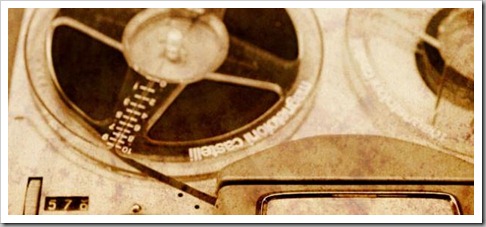













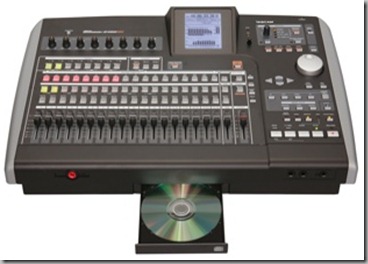


No comments:
Post a Comment